Alex BI: Unveiling Sales Growth Drivers in Healthcare


The Challenge
The brief given to us by the client (which was in healthcare sector) was that they wanted to see the rate of Growth in their sales of items and services to their clients (which were majorly Hospital and Medical Insurance Providers).
They not only wanted to see the Sales Data in such a format that clearly showed growth or decline, but also the reasons behind these fluctuations.
Solution Delivered
Customizable Revenue Matrix
We provided an interactive matrix that displayed monthly revenue, allowing the client to easily track trends over time.
Sales Breakdown
To provide the client with a clear picture of different income streams, we categorized sales by revenue type. And with a clear overview, users can drill down deeper into specific aspects.
Month-over-Month Comparison
We created “waterfall chart” to highlight changes in the monthly revenue, for growth it was in green and for decline it showed red, grasping the user's attention immediately.
Growth vs. Decline Analysis
Here we compared negative sales month-to-month. If current negative sales were higher than the last month, it is bound to bring a decline and vice versa.
Growth/Decline by Service
This section showed a matrix showing how the client's insurance service (categorized further), this helped user experienced to judge the individual categories showing growth or decline.

Product Analysis
Using bookmarks, we helped users to switch seamlessly between product and service breakdowns, providing a comprehensive view.
Value Delivered
This solution provided customers with a “top-down” approach, where they can start with noticing their total revenue on top and then drill it down to finer details, understanding in the process, the reason for its growth or de-growth. This provided them with clarity to optimize their sales strategies.
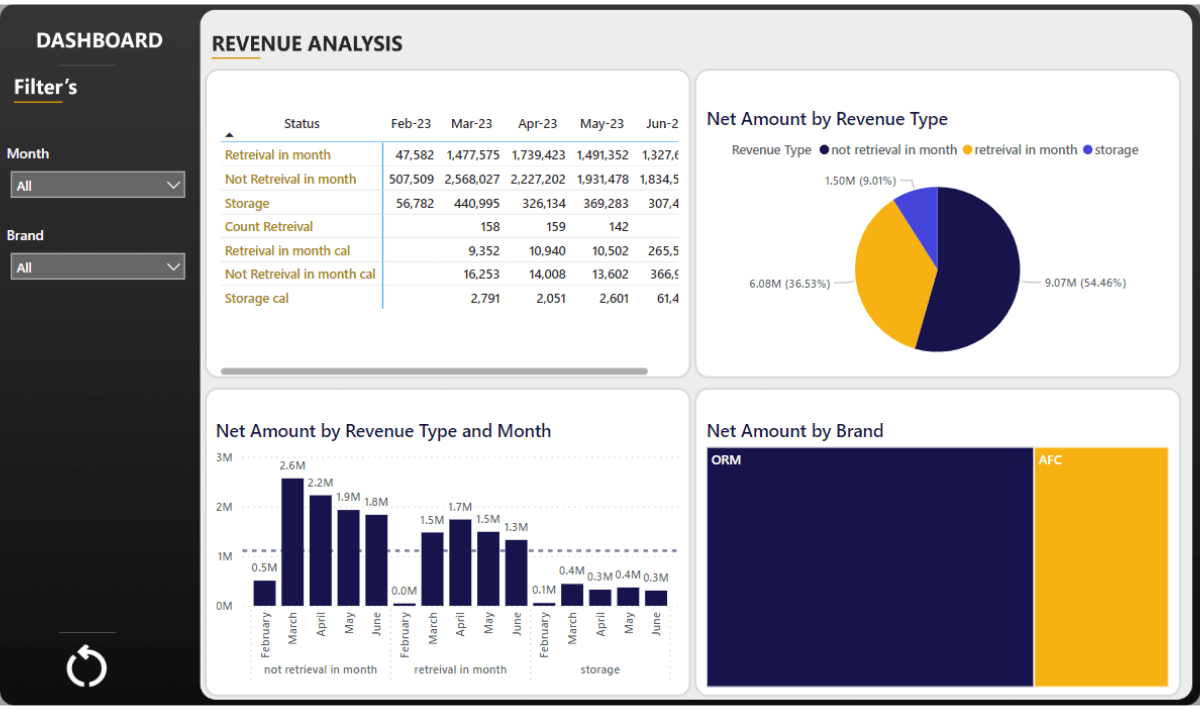

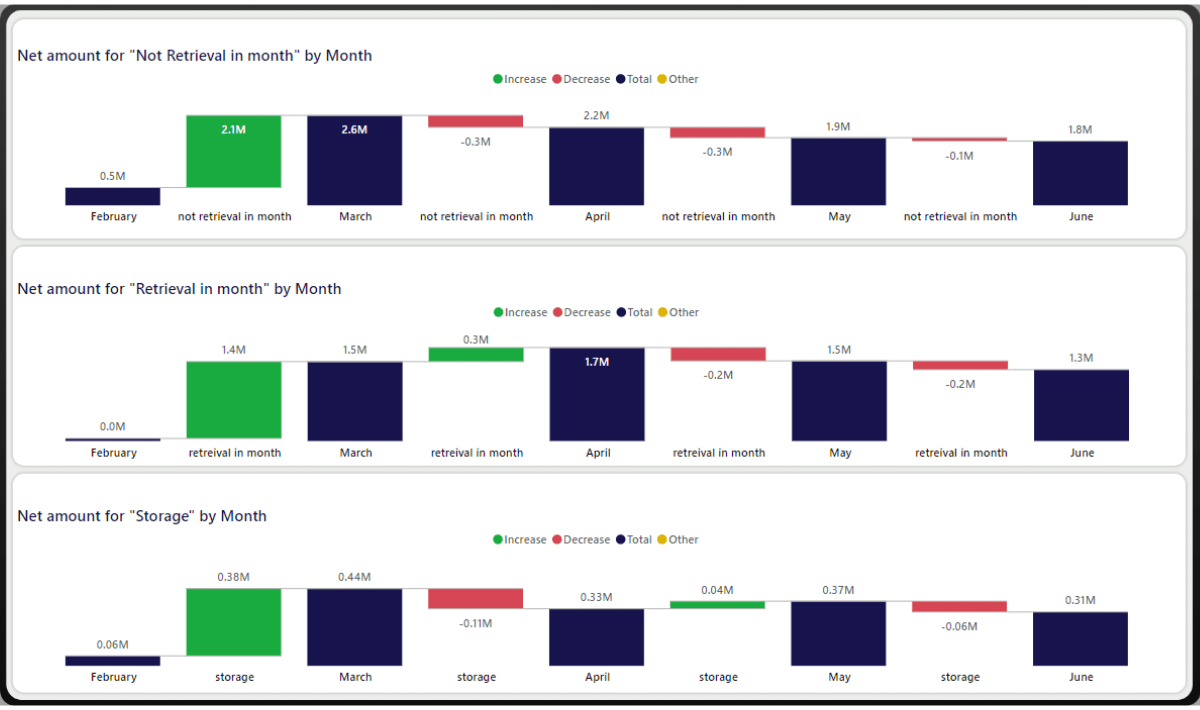
Tools Used

Power BI

DAX
Ready to unlock similar success for your organization?
Explore our Power Platform services and discover how we can help you achieve your business goals. Contact Us today for a free consultation!
